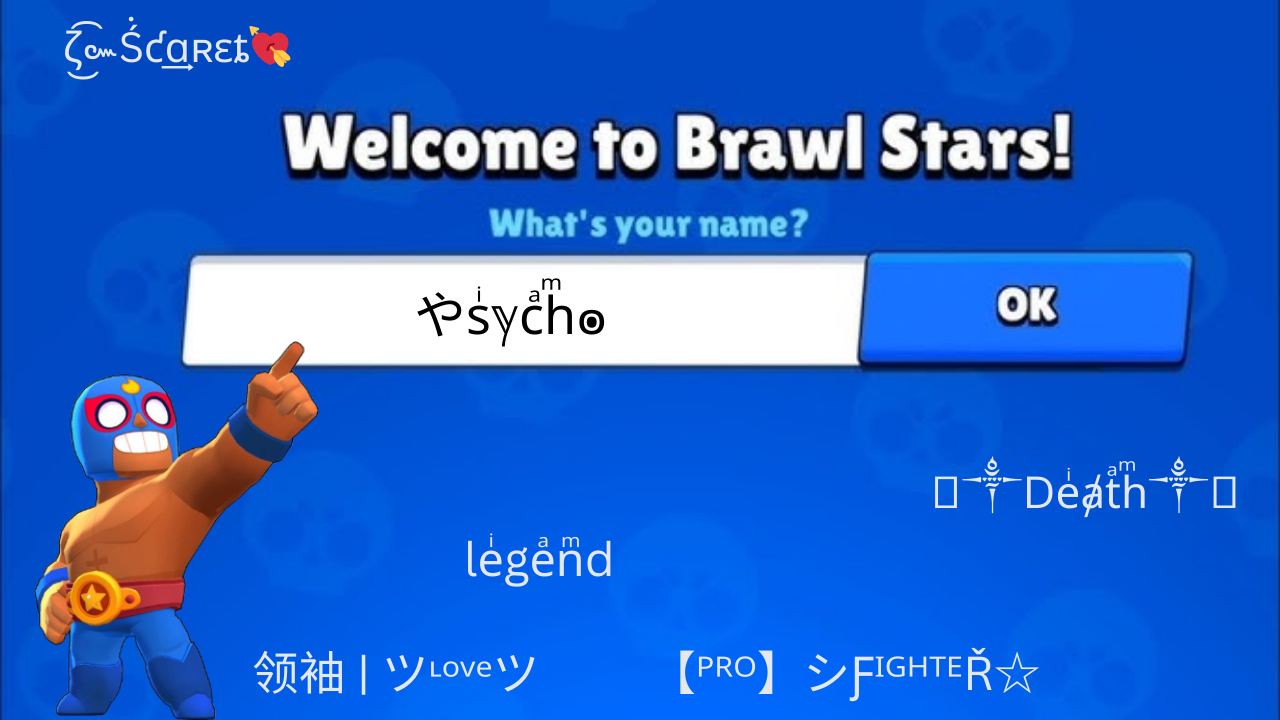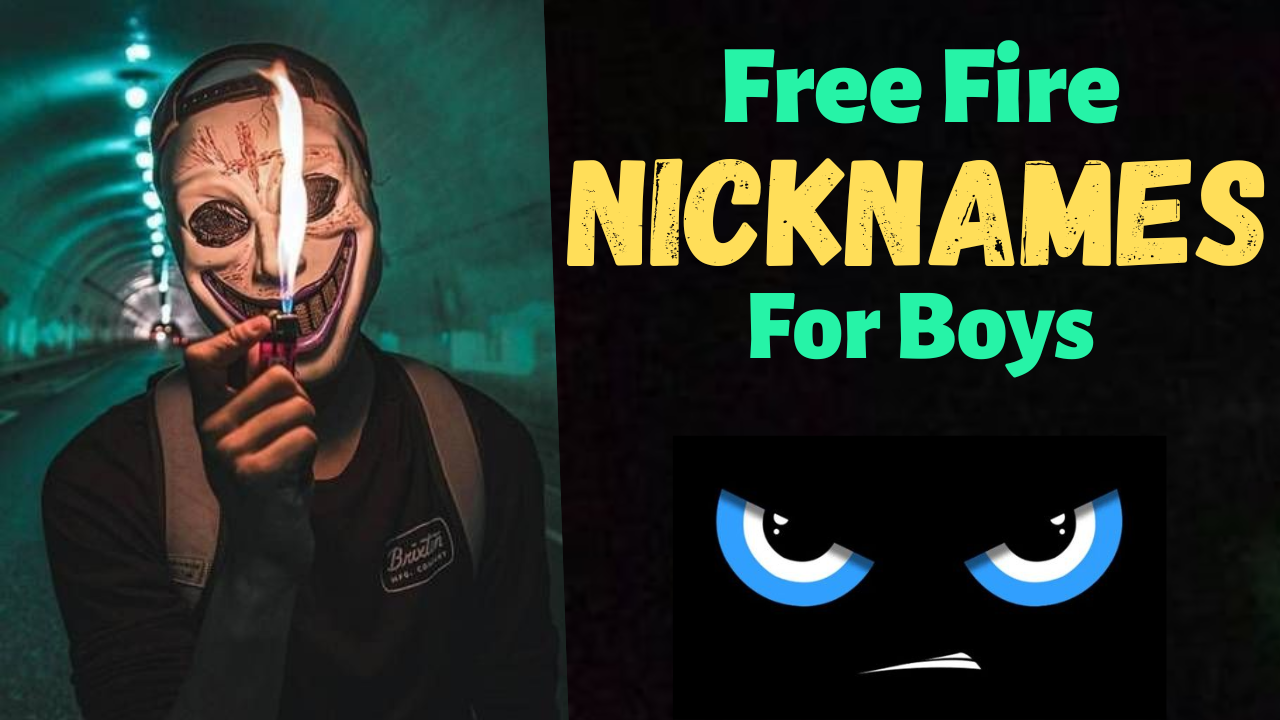How to Make Your Name Invisible in Free Fire: Copy & Paste
By smarty on

Want to make your name invisible in Free Fire to surprise your friends or stand out in the game? You’re in the right place! In this article, we’ll guide you on how to make your name invisible with a simple copy-and-paste method. For more options, check out the Invisible Name Generator on FontKart.
How to Make Your Name Invisible in Free Fire: Copy & Paste
Making your name invisible in Free Fire can give you a unique and mysterious gaming experience. While the game doesn't offer a direct option to make your name invisible, there’s a simple trick using special characters that can make your name appear blank or invisible. Let’s dive into the steps.
Step 1: Use an Invisible Character
To make your name invisible in Free Fire, you need to use a special invisible character. This character doesn’t display anything on the screen, making your name appear blank. You can easily copy this character and paste it into your Free Fire profile.
You can copy the invisible character from the Invisible Name Generator on FontKart. Just visit the page and click on the "Copy" button next to the invisible character. Then, go to your Free Fire profile and paste it in the name field.
Step 2: Paste the Invisible Character into Free Fire
Once you have copied the invisible character, follow these steps:
- Open Free Fire and go to your profile settings.
- Tap on the "Edit" button next to your current name.
- Paste the invisible character you copied into the name field.
- Save your changes, and voila! Your name is now invisible in Free Fire.
Why Use an Invisible Name in Free Fire?
An invisible name can be used for various reasons:
- To add an element of mystery and surprise when others see you.
- To make your gaming experience more fun and unique.
- To prank your friends by making it appear as though you're not in the game.
- To create an anonymous identity in the game.
Frequently Asked Questions (FAQs)
1. Is it safe to use an invisible name in Free Fire?
Yes, it’s completely safe to use an invisible name in Free Fire. This is simply a creative use of special characters, and it doesn’t violate any game rules. However, make sure that you don't use this feature to harass other players or disrupt the game in any way.
2. Can I make my entire name invisible or just part of it?
You can make your entire name invisible by pasting the invisible character into the entire name field. If you only want part of your name to be invisible, you can combine it with regular text.
3. How do I get the invisible character for Free Fire?
You can easily get the invisible character from the Invisible Name Generator on FontKart. The tool allows you to copy the invisible character directly, making it easy to use in your Free Fire name.
4. Will my name remain invisible forever in Free Fire?
Yes, your name will remain invisible until you decide to change it. However, you can change it anytime in the game’s settings by pasting a new name or character in the name field.
5. How can I make my name visible again?
To make your name visible again, simply go back to your Free Fire profile settings and replace the invisible character with a normal text name.
6. Can I use the invisible name in other games as well?
Yes, the invisible character can be used in various games and social media platforms where custom names are allowed. However, make sure to check the game’s policies to ensure it’s permitted.
Conclusion
Making your name invisible in Free Fire is a simple yet fun trick that can add a bit of mystery and creativity to your gaming identity. With the Invisible Name Generator on FontKart, you can easily copy the invisible character and paste it into your Free Fire profile. Try it out and enjoy a unique gaming experience today!